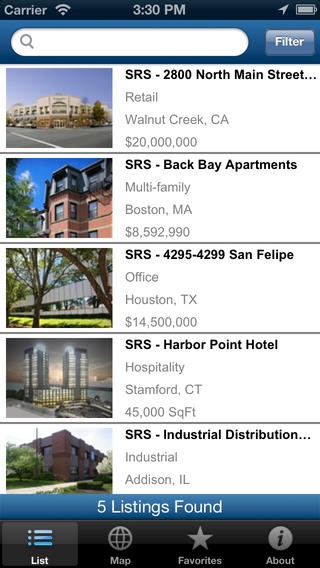SRS Realty 1.3.6
Continue to app
Free Version
Publisher Description
SRS Realty Advisors (SRS) is widely recognized as one of the nation's only fully-integrated brokerage teams. Led by Managing Director John McNally from their headquarters in Los Angeles, SRS serves the entire United States and covers all property types. SRS's reputation has earned repeat assignments from some of the leading firms in the industry including Equity, Taubman, Limar Realty, Fairfield, AEW, AIMCO, Archstone-Smith, Camden, Cornerstone Real Estate Advisers, and ING John McNally has over 30 years of experience to help aggressively grow the firm's capital markets presence throughout the United States and expand the team's property platform on a national basis. In the last five years, McNally has sold in excess of $10 billion of product, including over $2 billion during turbulent 2008 and 2009. Features: - Access our exclusive investment opportunities - Filter by state, city, asset type, or investment type to find listings that match your investment criteria - Browse photos, maps, and detailed property information - Review Executive Summary brochures and Confidentiality Agreements - Contact brokers and share listing data with colleagues - Save favorite assets for quick recall
Requires iOS 5.0 or later. Compatible with iPhone, iPad, and iPod touch.
About SRS Realty
SRS Realty is a free app for iOS published in the Office Suites & Tools list of apps, part of Business.
The company that develops SRS Realty is Real Capital Markets. The latest version released by its developer is 1.3.6.
To install SRS Realty on your iOS device, just click the green Continue To App button above to start the installation process. The app is listed on our website since 2012-08-03 and was downloaded 11 times. We have already checked if the download link is safe, however for your own protection we recommend that you scan the downloaded app with your antivirus. Your antivirus may detect the SRS Realty as malware if the download link is broken.
How to install SRS Realty on your iOS device:
- Click on the Continue To App button on our website. This will redirect you to the App Store.
- Once the SRS Realty is shown in the iTunes listing of your iOS device, you can start its download and installation. Tap on the GET button to the right of the app to start downloading it.
- If you are not logged-in the iOS appstore app, you'll be prompted for your your Apple ID and/or password.
- After SRS Realty is downloaded, you'll see an INSTALL button to the right. Tap on it to start the actual installation of the iOS app.
- Once installation is finished you can tap on the OPEN button to start it. Its icon will also be added to your device home screen.